6 freebies to help you get on page one of Google
There’s a joke that asks, “Where should you bury something you don’t want people to find?”
The answer is “On the second page of Google.”
Think about that.
How often do you search for something and click on one of the links on the first page rather than going to the second page? Or, if you don’t see what you want on the first page, rather than going to the second page, you rephrase your query?
Pretty often, right?
And you know what that means?
It means, if your business is not on page one of Google, chances are your ideal customers, your target market, won’t be able to find you.
So, how do you get on page one of Google?
Here are six free things I’ve implemented that have helped me move starfish marketing from page five of Google searches, when I first started, to page one and stay there for the past (nearly) five years.
1. The fabulous Google freebie

Google My Business (update: from 2023 known as Google Business Page)
If you haven’t set this up, go and do it now.
This is a free Google service that helps you manage how your business information appears across Google. It includes Google Search and Google Maps. And did I mention IT’S FREE?
It allows people to review your business and the more reviews you have, the better your SEO results. If you’re comfortable you can ask your favourite customers to complete a Google review for you.
You can share information, your opening hours, your location etc etc – making it easy for people to find and contact you.
If you post on your GMB regularly and link back to your website, Google also loves that because you’re using a google product and you’re creating links back to your site.
Google love all around.
And you get insights!!! How cool is that! You will see how your customers searched for your business and where they are coming from. Plus, much more.
2. On the moooooove!

No, I’m not saying relocate. Or that websites are a cow.
Simply, make sure your website is mobile friendly.
First – Google preferences mobile friendly websites. So, if your site isn’t mobile friendly, chances are you won’t appear on page one, let alone at number one, in searches.
Second – Over 50% of internet traffic is done by mobile phone. If for some reason someone finds your none-mobile friendly website while searching on their phone they are not going to stay there because they won’t be able to easily read your information or make a purchase. And that means your bounce rate will increase and that tells google your site isn’t providing value to visitors. Which means your SEO ranking will go down – the opposite direction you want it to.
3. Word love

Keywords are the key! We love keywords. Give your keywords some love.
Keywords are the words and phrases that people enter into Google when they’re looking for something (ie searching) on the internet.
Having the right keywords on your website is one of the best ways to increase your Google ranking.
The more niche your keywords the more likely you will be able to hit your target audience. Put yourself in your potential customers shoes and ask yourself “what would I be searching for?”.
For example, for starfish marketing, I use the keywords “marketing” and “marketing Albury Wodonga”, “marketing consultant” and “marketing consultant Albury Wodonga”, “marketing help”, “marketing support”, etc
Did you notice I included my location? This is because often people will add the location they are looking for to get local businesses rather than doing a global search. Check out the screenshots of the two search results below to see the difference.
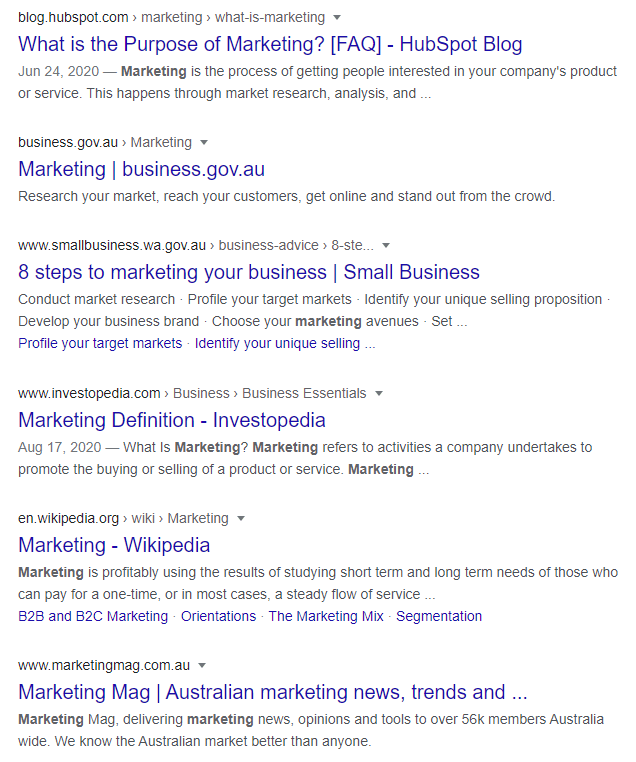
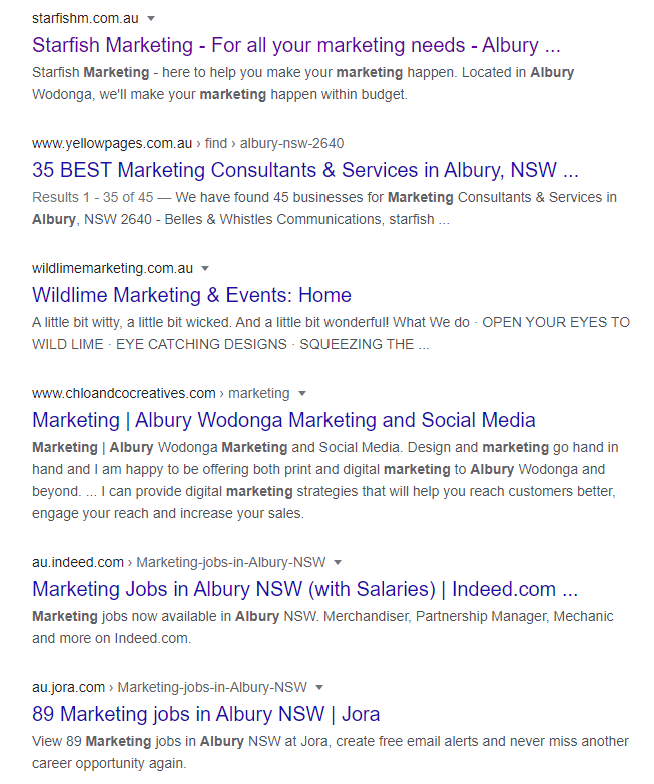
And then there’s long-tail keywords. What are long-tail keywords I hear you ask.
It’s a fancy-smancy name for longer and more specific keyword phrases. For instance, for starfish marketing, I might use “who offers DIY marketing courses in Albury Wodonga”
Using long-tail keywords gives you an opportunity to be more precise with targeting your pages.
If you’re not sure about what keywords to use – try using Neil Patel’s Ubersuggest as a free option. Otherwise you can use Google Adwords Keyword Planner, but you do need to have GoogleAds running for this.
Place your keywords throughout the content on your website. This comes with an additional tip – don’t sacrifice your branding or tone of your messaging and overpopulate with keywords. Make sure you’re still clear on your brand position and the key messages you want to communicate.
Keywords are something that you will need to look at throughout the life of your website. Times will change and the keywords that relate to your site and service will change too. So make sure you regularly update your keywords and website.
4. A little bit of techie stuff

Don’t stress – this is not too hard techie stuff. If I can do it you can do it!
I’m talking about Titles, Meta Tags and Descriptions
What are titles, meta tags and descriptions?
Basically, they tell Google (and other search engines) and users about your site. They describe the content on each page of your website. And they can act as a “hook” for your advertising in the search engine results.
When you update your content on your webpage with your keywords, it isn’t just the content on the page that is important. The titles, meta tags and descriptions are too – in a different way though.
Titles, meta tags and descriptions should be included in the back-end of your website. If you have a WordPress site, try installing Yoast.
It’s an awesome free plugin that will help you set up your titles, meta tags and descriptions to maximise your SEO – and it’s so easy to use! There’s a paid version, but I’ve never needed it, the free version does the job fabulously.
Disclaimer: I’m not an affiliate of Yoast, I just thinks it’s the bees knees when it comes to helping with SEO.
5. I like your new stuff better than your old stuff

And so does Google!
What am I talking about? I’m talking about updating your content regularly.
Google likes it when there’s new stuff on your website (and your Google My Business page). So, sharing or updating your content regularly will help with your SEO.
Having a blog is a great way to keep adding new stuff to your website. You don’t need to write war and peace. The recommended minimum words for a blog is 300 and you’ll be surprised at how quickly your words add up.
And you don’t have to blog weekly – monthly is enough.
Or, if you have a product based website, updating your products on a regular basis will help. As will having good descriptions of your products.
If neither of these options float your boat, then review and update content your website on a monthly basis.
6. All the freebies!

Sign up for all the free directories you can. This gives you links from other websites back to your website. And having links back to your site helps with your SEO (Search Engine Optimisation).
So, having your business listed on as many FREE directory listings will help your SEO AND make it easier for people find you.
Plus, the directory listing is an additional place people can find out how to contact you.
Here are some sites that offer free directory listings.
- True Local
- Yelp for Business
- Bing Places for Business
- Show Me Local
- Hotfrog
- Local Search
- Sensis Yellow Pages
- White Pages
If you have specific industry directories available for free then sign up for them too.
Be warned though. Once you sign up for your free access you will be contacted VERY regularly about upgrading. It's your choice, but I think that you really don't need to upgrade.
So, there you go, there’s six things that I’ve found have helped me get to number one on page one and stay there. And they are all “free” (remember your time isn’t free).
7. Bonus tip – but not a freebie
Set up pay per click Google Ads, otherwise known as SEM (Search Engine Marketing)
You know when you Google something and the top (and bottom) three or four results have a little “Ad” box on the left side of the text – that’s SEM.
SEM is like SEO except you pay for it. It is otherwise known as Pay-per-click and will appear at the top or the bottom of your search page.
SEO is free, and your SEO results will be in the middle of your search page.
The example below shows starfish marketing SEM and SEO results for the search “marketing support albury wodonga”.
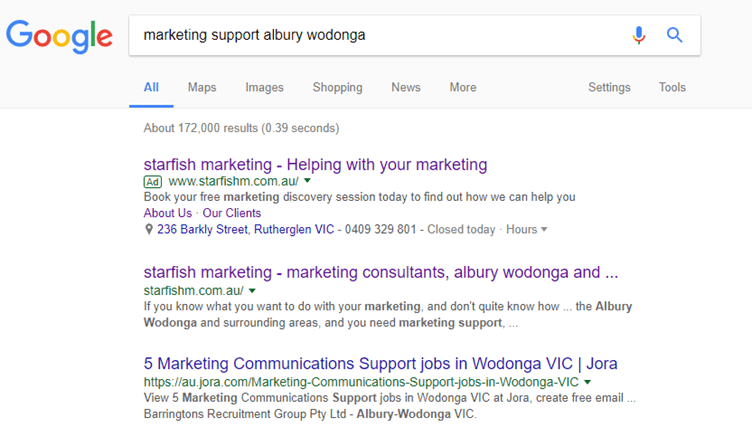
Apparently, SEM does have an impact on your SEO results (I asked this question at a Digital Marketing Bootcamp once and was told it does).
How much you spend as a business will depend on your strategy behind your SEM. Checking your results regularly and adjusting your SEM to meet your strategy objectives will influence the amount you spend.
The way SEM works does not necessarily mean those who spend the most money end up at the top of the page. Google also looks at the content of your “ad” and that influences the placement to.
So, the trick is to get your SEM ad with the right parameters set up, spend a little bit, look at your results and potentially tweak your ad (yes, you can change the content of your ad mid campaign).
Oh, and SEM gives you access to things like Google Keyword Planner, which helps you find the keywords (refer tip 3) that are most relevant to your business – no more guessing what you think your potential customers are searching for, Google will tell you.
Time for you to go forth and work towards being number one on page one.



